
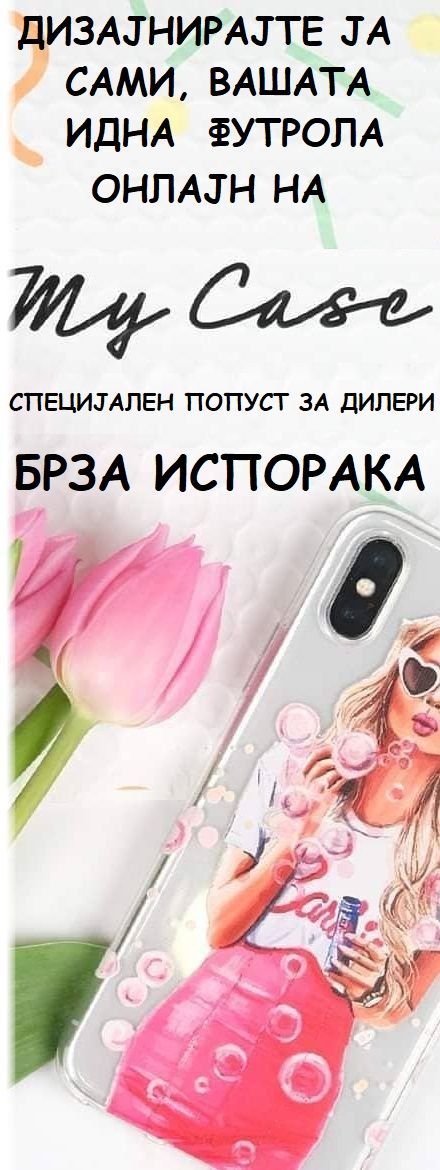
Joystick za PS4 Wireless Army grey
-
The wireless controller supports / Steam / PS4 Pro / Slim
1.it is a third-party product, not manufactured by original , but its quality will meet your requirments.
2.if you are look for a original controller, this will be your best choice.
3.Power through USB charger adapter
How To Match When First Time Use:
Step 1, Use the cable connect the console with Controller.
Step2, Press the Home button about 3 seconds.
Step3, When the Led light turns on, you can use it after remove the cable.Afterwards, you can just press the round button when you want to connect.
Bluetooth Connection Steps
You must first press and hold the SHARE button of the PS4 controller, and then press the HOME button (the small round button in the middle). Remember, don’t press the HOME button to make the light bar turn on first. When the light bar goes out, press the SHARE button first, and then press the HOME button at the same time.After about 5 seconds, the indicator light on the back of the PS4 controller began to flash quickly, and then both buttons were released at the same time.
Then search for Bluetooth devices on the device, you can see the Bluetooth device named "wireless controller", and you can pair it.
Bluetooth connetion steps
1.The light is not on.
2.first press the SHARE key.
3.then press the HOME button at the same time.
4.until the light bar flashes quickly.NOTE :WHEN THE LIGHT BAR IS NOT ON,PRESS THE SHARE BUTTON FIRST,THEN PRESS THE HOME BUTTON,AND HOLD IT DOWN FOR ABOUT 5 SECONDS.











