
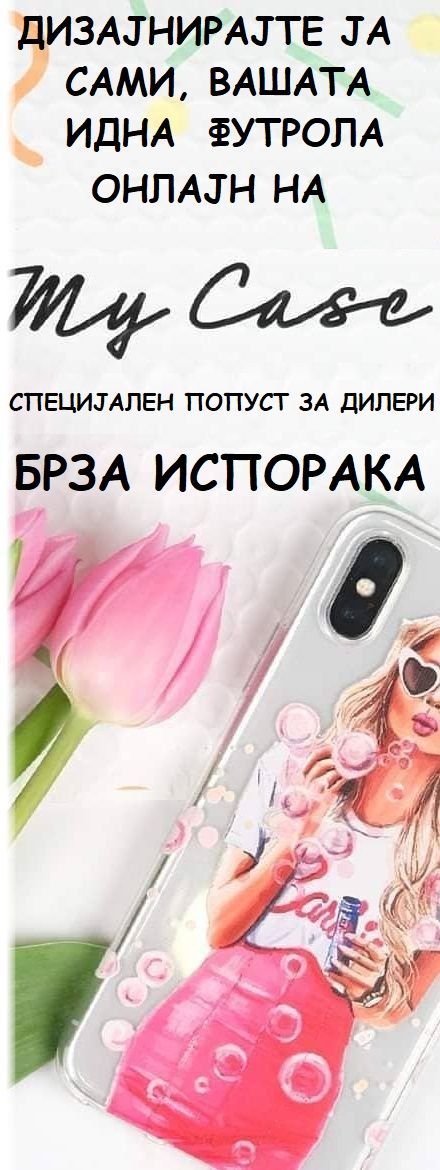
Joystick za PS3/ PS4/ Phone Wireless X3 black
How To Connect
Note: If you enter the wrong mode, please cancel the Bluetooth pairing before re-entering the pairing mode!
Android phone: In the condition of controller off,hold on pressingX + Home keyfor 5 seconds,Long press key combination for 5 seconds,four led lights on the handle is in a flash state,turn on cell phone for bluetooth search,to find the corresponding device, and then click on the matching connection.
Ios phone: In the condition of controller off,hold on pressingY + Home keyfor 5 seconds,Long press key combination for 5 seconds,four led lights on the handle is in a flash state,turn on cell phone for bluetooth search,to find the corresponding device, and then click on the matching connection.
PC or TV box: Insert receiver in to USB port, In the condition of controller off,hold on pressingSelect + Home keyfor 5 seconds,it will be automatically connect. cable connection,hold on START button can directly connect to computer via usb cable.
Function Button Display
LED1=Android V3 mode
LED2=iphone V3 mode
LED3=game lobby mode
LED4=Charging indication
Package Include
1 X Wireless Bluetooth Gamepad
1 X USB Cable
1 XUser Manual in English and Chinese
1 X Adapter(Depending on your choice)
1 X Gamepad Holder Stands(Depending on your choice)
The maximum size of the holder can be 85mm.





















